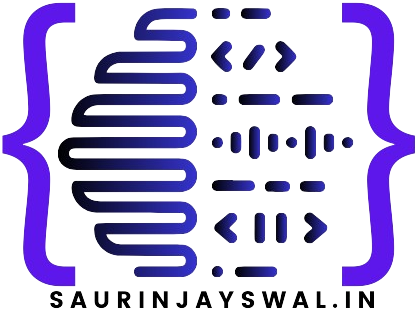Introduction Of Action Filters
In the realm of .NET Core 6 web development, Action Filters shine as versatile tools for enhancing the functionality and performance of your applications. But what exactly are they? Simply put, Action Filters allow you to inject custom logic before or after executing controller action methods, offering a powerful way to tackle common concerns like logging, authentication, caching, and more.
What are Action Filters?
you’re building a web application, and you want to sprinkle in some extra functionality that kicks in before or after your controller does its thing. Enter Action Filters! These little helpers in .NET Core 6 let you intercept HTTP requests and responses, giving you the power to add custom logic like logging, authentication, and more.
Understanding Action Filter: The Good, the Bad, and the Ugly
Benefits of Action Filters
- Modularity and Reusability: Action Filters enable you to encapsulate cross-cutting concerns, promoting code reusability and maintainability across your application.
- Centralized Logic: By centralizing common functionalities within Action Filters, you can ensure consistent behavior across multiple controller actions, simplifying maintenance and reducing code duplication.
- Customization and Flexibility: With Action Filters, you have the flexibility to tailor the behavior of your application based on specific requirements, allowing for custom authentication, logging, and exception handling strategies.
- Encapsulation of Logic: Say goodbye to scattered code! With Action Filters, you can encapsulate common tasks like logging or authentication into neat, reusable chunks, making your codebase cleaner and easier to maintain.
- Promotes Reusability: Why reinvent the wheel? By encapsulating logic into Action Filters, you can reuse them across multiple controller actions, saving you time and effort in the long run.
- Improved Code Organization: Action Filters help you keep your concerns separate. Need to handle authentication? There’s an Action Filter for that. Logging? Yup, there’s one for that too. This separation of concerns makes your code easier to understand and debug.
Drawbacks of Action Filters
- Potential Performance Impact: Heavy computational tasks within Action Filters can potentially impact application performance. It’s crucial to keep Action Filters lightweight to prevent performance degradation.
- Complexity and Overhead: Overuse of Action Filters or improper application can lead to increased complexity and overhead within your application, potentially complicating debugging and maintenance efforts.
- Ordering and Execution: Understanding the order of execution and interaction between multiple Action Filters can be challenging, especially in complex scenarios. Careful planning and testing are essential to ensure desired behavior.
Practical Implementation: Logging User Activity
Let’s put theory into practice with a real-world example. Imagine you want to log every time a user accesses a particular controller action. Here’s how you can do it:
1. Create a Custom Action Filter:
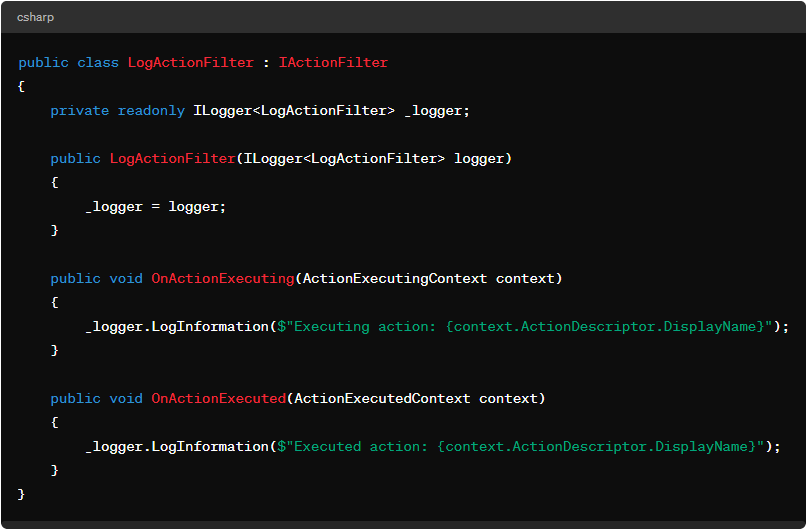
2. Register and Apply the Filter:
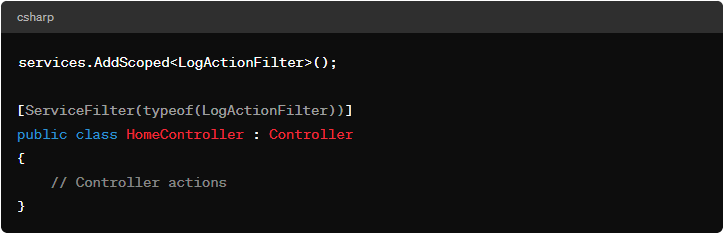
Implementing Action Filters: From Theory to Practice
Let’s bring the theory to life with a practical example. Suppose you want to log user activity for specific controller actions. Here’s how you can implement a custom Action Filter to achieve this:
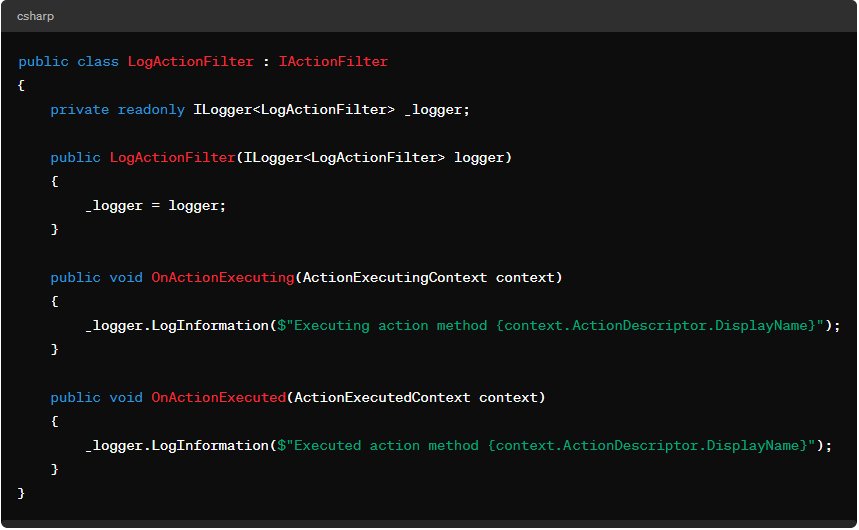
Best Practices for Action Filters: Making the Most of Your Tools
To ensure effective utilization of Action Filters, consider the following best practices:
- Keep Action Filters Concise: Focus on performing specific, targeted tasks within Action Filters to maintain code clarity and readability.
- Use Dependency Injection: Leverage dependency injection to inject services or dependencies required by Action Filters, promoting testability and modularity.
- Handle Exceptions Gracefully: Implement robust exception handling mechanisms within Action Filters to handle errors gracefully and provide meaningful responses to clients.
- Strategic Application: Apply Action Filters strategically, avoiding overuse or unnecessary repetition. Consider using global filters or filter conventions for broad application.
Conclusion: Empower Your .NET Core 6 Applications with Action Filters
Action Filters in .NET Core 6 offer a powerful means to enhance the functionality, security, and performance of your web applications. By understanding their benefits, drawbacks, characteristics, and best practices, you can leverage Action Filters effectively to architect scalable, maintainable, and robust solutions that meet the demands of modern web development.