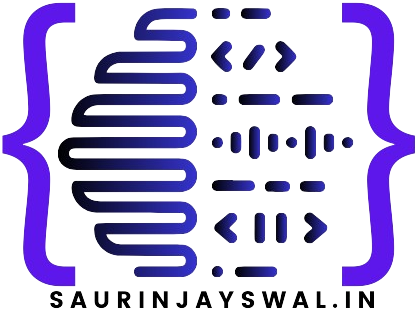Artificial Intelligence (AI) is changing the way we work and live. It’s helping automate tasks, uncover insights, and make smarter decisions. One tool making AI accessible and useful is Microsoft Azure AI Studio.
Azure AI Studio is designed to help both tech-savvy developers and non-technical professionals create, deploy, and manage AI applications. It brings together everything you need to work with AI in one simple platform.
In this guide, I’ll walk you through what Azure AI Studio is, its key features, benefits, and how you can start using it today.
What is Azure AI Studio?
Think of Azure AI Studio as a workspace where you can create smart solutions using Artificial Intelligence. Whether you’re building something complex like a machine learning model or a simple chatbot, this platform has tools to help you every step of the way.
It doesn’t matter if you’re a developer with coding experience or a business user with no technical background—Azure AI Studio is built to suit everyone.
Key Features of Azure AI Studio
- All-in-One Platform:
Everything you need is in one place—tools for working with data, training AI models, and even deploying them to the cloud. - Easy to Use:
It offers both coding options for developers and no-code/low-code tools for those who prefer drag-and-drop interfaces. - Powerful and Reliable:
Since it’s built on Microsoft Azure’s global cloud network, you can trust it to handle large-scale projects without any hiccups.
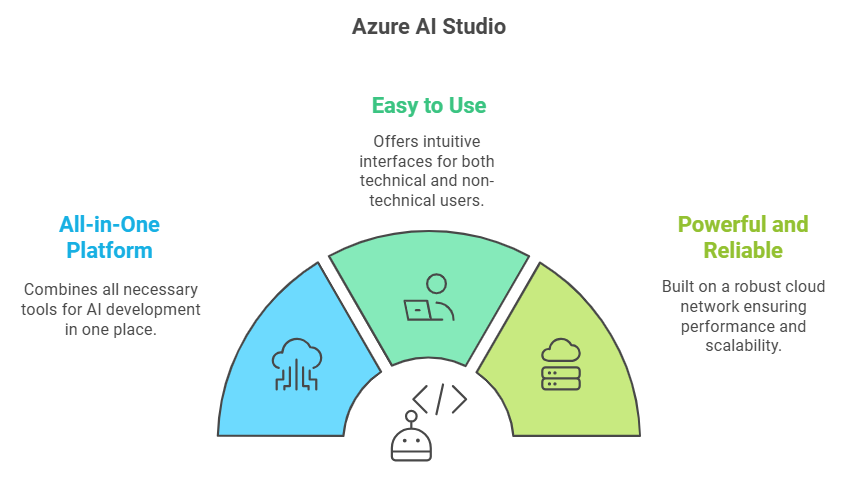
Why Should You Use Azure AI Studio?
Here are some benefits that make Azure AI Studio worth exploring:
- Saves Time: Pre-built AI models mean you don’t always have to start from scratch.
- Flexible: Use it for small projects or enterprise-level solutions, it grows with your needs.
- Cost-Effective: You pay for what you use, which helps control budgets.
- Inclusive: It’s built for both technical experts and those who are just starting their AI journey.
Real-World Example
Let’s say a healthcare startup wants to predict health risks based on patient data. Using Azure AI Studio, they can:
- Gather patient data into one place.
- Train an AI model to identify patterns in the data.
- Use the model to predict potential risks.
- Share these predictions with doctors to help them make better decisions.
This process doesn’t require the team to be AI experts, Azure AI Studio’s tools guide them step by step.
How to Get Started with Azure AI Studio
- Sign Up for Azure
Start by creating an Azure account if you don’t have one already. - Explore the AI Studio Interface
Familiarize yourself with the tools and features available. The platform has tutorials to help you get started. - Start a Project
Begin with something small, like creating a chatbot or analyzing a dataset. - Test and Deploy
Once your AI solution is ready, test it to ensure it works as expected, then deploy it to make it live!
Azure AI Studio makes AI accessible and practical for everyone. Whether you’re automating business tasks or solving real-world problems, this platform has the tools to turn your ideas into reality.
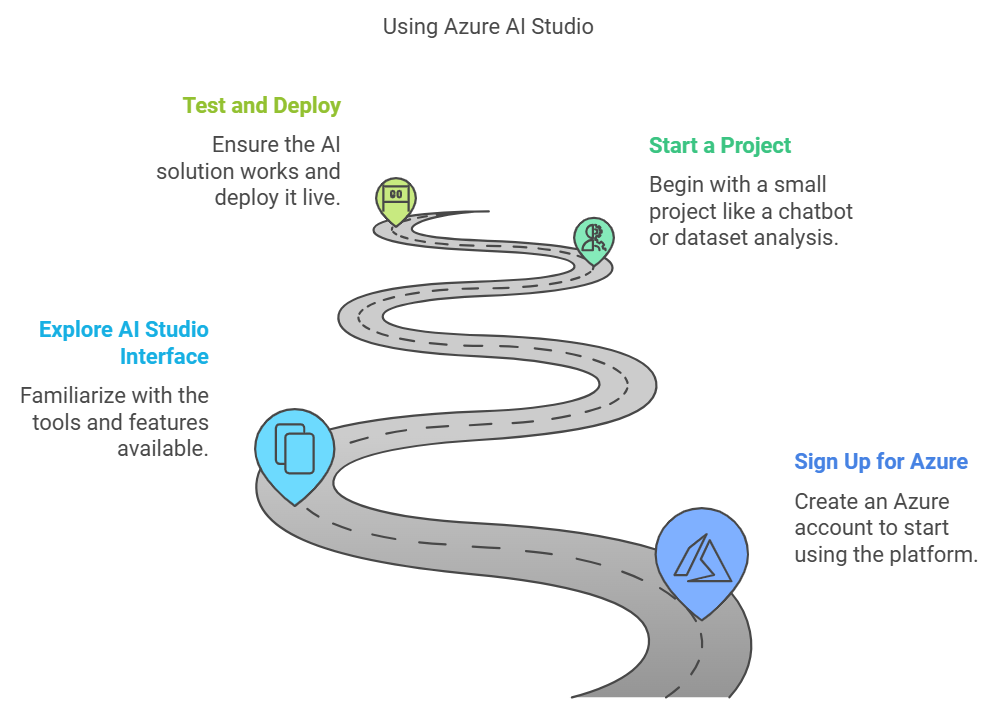
How Does Azure AI Studio Work?
Azure AI Studio makes creating AI solutions simple and easy to follow. Let’s break it down step by step:
1. Bringing in Your Data
Data is the starting point for any AI model, it’s like the fuel that powers the engine. Azure AI Studio lets you gather data from different places, including:
- Databases like SQL or NoSQL.
- APIs or IoT devices.
- Cloud storage systems like Azure Blob Storage or AWS S3.
Handy Tools for Data Preparation:
- Azure Data Factory: Helps automate the process of bringing in large amounts of data.
- Built-in Data Labeling: Lets you tag or label data, making it easier to train your AI models.
Real-World Example:
A retail company can collect sales, stock, and customer data from different stores to create a model that predicts future demand.
2. Creating and Customizing AI Models
Once your data is ready, it’s time to build your AI model. Azure AI Studio gives you plenty of flexibility:
- Use ready-made models from Azure Cognitive Services if you need something quick.
- Build your own models using tools like TensorFlow, PyTorch, or scikit-learn.
- Use low-code/no-code options if you’re not a developer.
Advanced Features:
- Hyperparameter Tuning: Automatically tweaks your model for better results.
- Custom AI Solutions: Build unique models for specific business needs.
Example Use Case:
An insurance company can create a model to detect fraud by analyzing past claims.
3. Training and Testing Your Model
Training your model means teaching it to recognize patterns in the data. Azure AI Studio makes this easy with:
- Distributed Training: Speeds things up by spreading the work across multiple computers.
- Simulation Tools: Lets you test the model with fake data to catch any mistakes or biases.
Example:
A financial company testing a credit-scoring model can simulate different customer profiles to ensure fair and accurate predictions.
4. Deploying and Using Your AI
When your model is ready, you can put it to work. Azure AI Studio makes deployment smooth and flexible:
- Send it to the cloud for centralized access.
- Use it on edge devices for real-time decisions.
- Combine on-premises and cloud resources for a hybrid setup.
Ways to Integrate AI:
- Use REST APIs to add AI features to your apps.
- Use SDKs with programming languages like Python, Java, or C#.
Example Use Case:
A logistics company can use AI to optimize delivery routes and send real-time updates to drivers’ phones.
5. Monitoring and Improving Your AI
Even after deployment, the job isn’t over. Azure AI Studio helps you keep an eye on your AI to make sure it’s working well:
- Accuracy: Check if your predictions stay reliable over time.
- Performance: Spot and fix any problems during real-world use.
Example:
A social media platform can monitor an AI model used for moderating content to ensure it adapts to new trends and remains accurate.
By breaking down the process into these simple steps, Azure AI Studio makes it easy for anyone to build smart AI solutions, no matter their technical skill level.
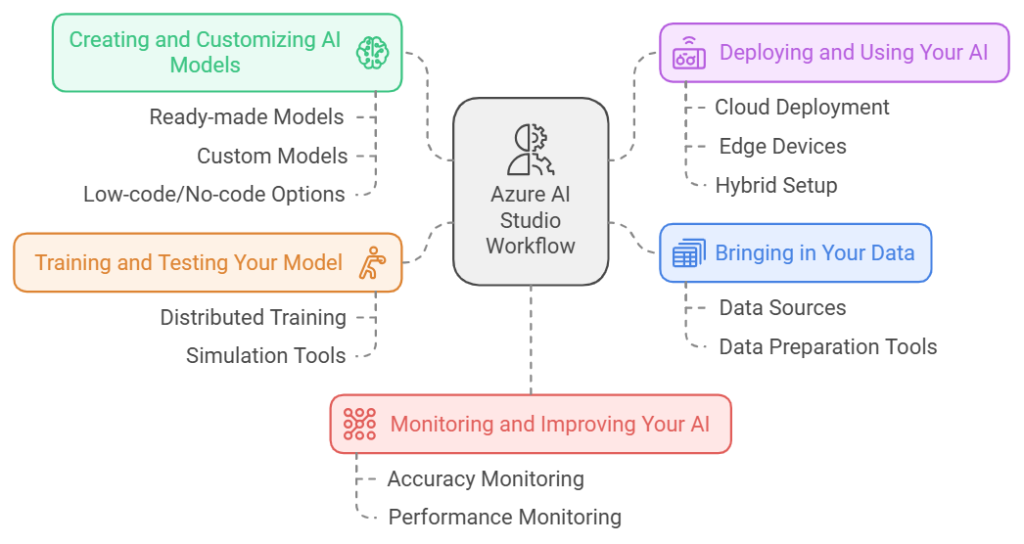
Features of Azure AI Studio
Azure AI Studio is loaded with powerful tools that can help businesses across various industries. Let’s take a closer look at what it offers:
1. Ready-to-Use AI Services
Azure AI Studio comes with Azure Cognitive Services, which provide ready-made tools for common AI tasks:
- Vision: Detect objects, recognize faces, and track movements in images or videos.
- Speech: Convert text to speech, transcribe conversations, or recognize individual speakers.
- Language: Analyze sentiments, translate text, or summarize long articles into shorter versions.
Example Use Case:
A news website can use the text summarization feature to create short and catchy headlines from lengthy articles.
2. Build Your Own AI Models
If you have unique business needs, Azure AI Studio allows you to create custom AI solutions:
- Custom Vision: Train your AI to identify objects specific to your industry.
- Custom Natural Language Processing (NLP): Build language models tailored to specific terminologies, like medical or legal terms.
Example:
A legal firm can use custom NLP to analyze contracts and highlight important clauses, saving time and effort.
3. Collaboration Tools
Azure AI Studio makes teamwork simple and secure:
- Role-Based Access Control (RBAC): Assign roles to team members to ensure only the right people can access sensitive data.
- Version Control: Keep track of changes to models and datasets, so you can easily revisit or improve older versions.
4. Scalability for Any Size Project
Whether you’re starting small or need a solution for millions of users, Azure AI Studio grows with your needs:
- Begin with small prototypes to test ideas.
- Expand to enterprise-level applications that serve a global audience.
Example:
A gaming company might start by analyzing player data to improve experiences, then scale up to use AI for dynamic in-game characters.
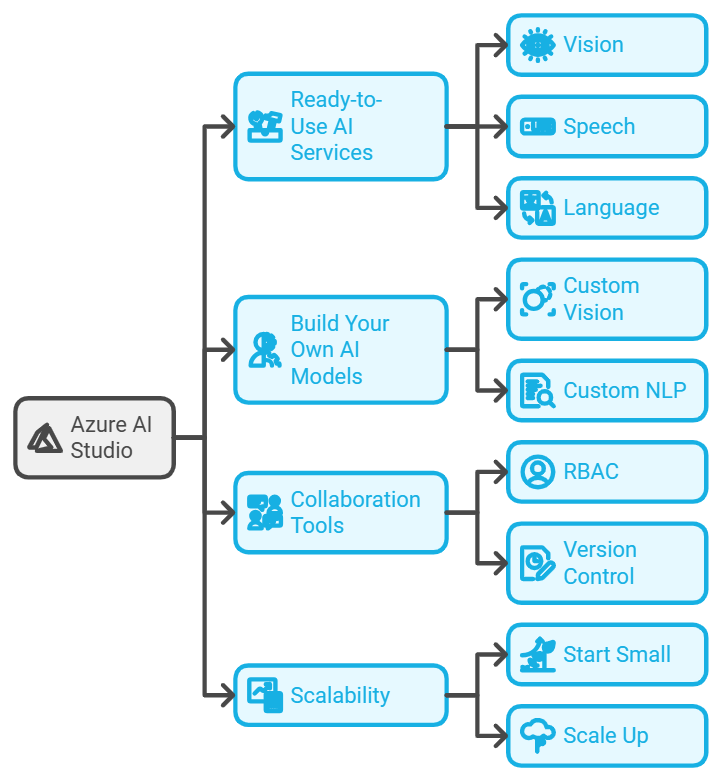
Real-World Applications of Azure AI Studio
Let’s see how businesses in different industries use Azure AI Studio:
1. Healthcare
- AI can help detect diseases early by analyzing medical images like X-rays.
- Chatbots powered by Azure’s language tools can assist patients by answering questions or directing them to the right services.
Example:
A hospital in a remote area can use AI models deployed on edge devices to analyze X-rays, giving diagnostic support where specialists are scarce.
2. Retail
- Offer personalized product recommendations to customers based on their browsing or buying history.
- Predict stock shortages and manage inventory more efficiently.
Example:
An online store uses AI to forecast demand and adjust its supply chain to prevent stockouts.
3. Manufacturing
- Detect defects on products during assembly using computer vision.
- Use predictive maintenance to prevent equipment breakdowns, saving time and money.
Example:
A car manufacturer uses AI to check for scratches or dents on car bodies during production.
4. Financial Services
- Detect fraudulent transactions in real time to protect users and reduce losses.
- Assess risks for loan applications quickly and accurately.
Example:
Banks use AI to flag suspicious activities during transactions, helping reduce fraud.
Azure AI Studio’s versatile features make it a valuable tool for any industry, whether you’re solving everyday business problems or tackling cutting-edge innovations.
Why Choose Azure AI Studio?
If you’re looking for a reliable and user-friendly platform for AI development, Azure AI Studio has some standout benefits:
1. Cost-Effective
You only pay for what you use. With its pay-as-you-go model, Azure AI Studio helps businesses manage their budgets without overspending.
2. Secure and Compliant
Your data is safe with Azure AI Studio. It’s built on Microsoft’s secure infrastructure and complies with major industry standards like:
- GDPR for data privacy.
- HIPAA for healthcare.
- ISO certifications for information security.
3. Fast Development and Deployment
Azure AI Studio comes with pre-built tools and simple workflows, so you can go from an idea to a working solution much faster.
4. Global Availability
With Azure’s massive cloud network in over 60 regions, you can:
- Ensure low latency for users anywhere in the world.
- Comply with local regulations, no matter where your business operates.
These features make Azure AI Studio a practical and powerful choice for businesses of any size, whether you’re just starting with AI or scaling up globally.
Building a Chatbot with Azure AI Studio
We’ve built a chatbot that answers questions specifically based on the documents we’ve added as the data source. Here’s a detailed breakdown of how we achieved this:
1. Concept Overview
The chatbot works by:
- Checking the content within the documents or indexed data sources.
- Providing accurate answers based only on the information available in these sources.
This ensures users get reliable and relevant responses without the chatbot deviating from the specified knowledge base.
2. Tools and Azure Services Used
To create the chatbot, we utilized the following Azure services:
- AI Studio: For designing the chatbot using AI Hub, which allows seamless integration of multiple AI services.
- OpenAI Service: Provides the GPT large language model (LLM) for generating intelligent responses.
- Search Service: Helps index the data, enabling the bot to search and retrieve the most relevant answers efficiently.
- Indexes: Stores the document data in an optimized format for quick search and retrieval.
3. Development Steps
Step 1: Set Up the Data Source
- Collect the documents containing the information your chatbot should reference.
- Upload these documents to Azure Search Service to create an index. This process involves:
- Defining the structure of the data (fields like title, content, and metadata).
- Running the indexing process to make the data searchable.
Step 2: Design the Chatbot in Azure AI Studio
- Use the AI Hub in Azure AI Studio to start building your chatbot.
- Configure Chat Prompt Flow and Standard Prompt Flow:
- Chat Prompt Flow: Defines how the bot interacts with users, including conversational tone and user context.
- Standard Prompt Flow: Handles the integration of GPT models to process questions and generate responses.
Step 3: Integrate Azure AI Services
- Link the chatbot to Azure OpenAI Service to leverage GPT models for natural language understanding and response generation.
- Connect the bot to Azure Search Service for document-based knowledge retrieval.
Step 4: Configure the Backend
- Use API endpoints provided by Azure AI Studio after deploying the chatbot.
- Secure the endpoints with API keys to ensure only authorized applications can access the chatbot services.
Step 5: Deploy the Chatbot
- Once the bot is fully configured and tested, deploy it to production. Azure provides:
- Endpoints: URLs to connect to the bot programmatically.
- API Keys: Credentials required to authenticate and use the bot’s capabilities in custom projects.
4. Using the Chatbot in a Custom Project
With the deployment complete, you can now integrate the chatbot into your own applications:
- Use the API endpoints to connect the chatbot to a web app, mobile app, or internal system.
- Implement user interfaces where users can ask questions, and the chatbot retrieves answers from the indexed data.
Benefits of This Approach
- Accurate Responses: Answers are strictly based on the specified documents, ensuring reliability.
- Customizable Knowledge Base: Easily update the index by adding or removing documents.
- Seamless Integration: Combines powerful AI capabilities with specific business needs using Azure services.
By following this method, we created a highly functional and specific chatbot tailored to our unique data requirements. This solution can be adapted to various industries, from customer service to internal knowledge management.
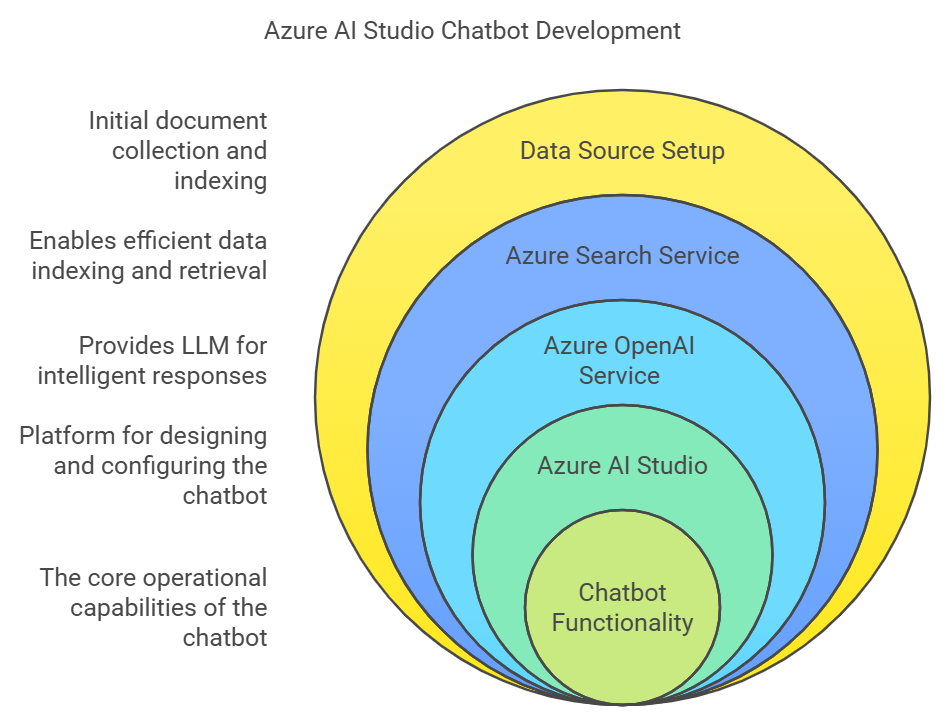
Conclusion
Azure AI Studio is more than just a platform, it’s a comprehensive ecosystem designed for AI innovation. Whether you’re developing a chatbot, deploying advanced computer vision models, or unlocking actionable insights with AI, Azure AI Studio equips you with the tools, flexibility, and scalability to bring your ideas to life.
By utilizing its powerful features and seamless integration with other Azure services, businesses can:
- Stay ahead in their industries.
- Deliver smarter solutions to their customers.
- Unlock new opportunities in the ever-evolving world of AI.
The future is AI, and Azure AI Studio makes that future accessible today. It’s not just about staying competitive, it’s about leading the way. With Azure AI Studio, businesses of all sizes can harness the potential of AI to innovate, grow, and thrive.
Frequently Asked Question
What is Azure AI Studio used for?
Azure AI Studio is a platform for developing, customizing, and deploying AI solutions, including fine-tuning pre-trained models from Azure Cognitive Services and Azure OpenAI. It integrates with other Azure services for data preparation and enables scalable deployment of AI models as APIs or services.
Do I need coding skills to use Azure AI Studio?
No, you don’t necessarily need coding skills to use Azure AI Studio. It offers low-code and no-code options, allowing users to build and deploy AI solutions with minimal or no programming experience. However, for more advanced customizations and complex workflows, coding skills (such as Python or .NET) may be helpful.
What industries benefit from Azure AI Studio?
Azure AI Studio benefits industries like healthcare, retail, finance, manufacturing, education, and telecommunications by enabling AI-driven solutions such as personalized experiences, predictive analytics, and automation. It helps businesses improve efficiency, optimize processes, and enhance customer engagement.
For mare details Click Here.
For read more blog like this visit here.