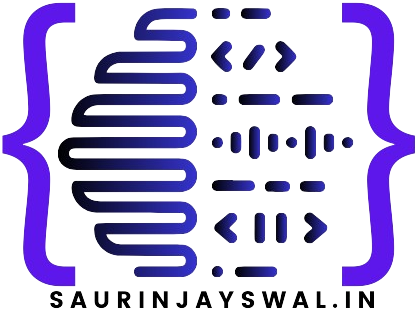Introduction
In the ever-evolving landscape of software development, staying abreast of the latest technologies is crucial for developers seeking to build robust, scalable, and high-performance applications. One such technology that has garnered significant attention in recent years is .NET Core. With the release of .NET Core 6, Microsoft continues to push the boundaries of modern development, offering developers a powerful framework for building cross-platform applications. In this comprehensive guide, we’ll delve into the fundamentals of .NET Core 6, exploring its features, benefits, and how it differs from its predecessors.
Understanding .NET Core 6
.NET Core 6 represents the latest iteration of Microsoft’s open-source, cross-platform framework for building a variety of applications, including web, desktop, cloud, and IoT applications. It is a successor to .NET Core 3.1 and brings a plethora of enhancements, performance improvements, and new features aimed at enhancing developer productivity and application performance.
Key Features of .NET Core 6:
- Performance Improvements: .NET Core 6 introduces several optimizations and performance enhancements, making applications faster and more efficient than ever before. From reduced startup times to improved memory usage, these enhancements contribute to a smoother and more responsive user experience.
- Cross-Platform Compatibility: One of the hallmark features of .NET Core is its cross-platform compatibility. With .NET Core 6, developers can build and deploy applications on a wide range of platforms, including Windows, Linux, and macOS, without sacrificing performance or functionality.
- Modern Language Features: .NET Core 6 includes support for the latest C# language features, enabling developers to leverage modern programming constructs such as records, pattern matching, and nullable reference types. These language enhancements enhance code readability, maintainability, and developer productivity.
- Containerization Support: Containerization has become increasingly popular in the world of application development, and .NET Core 6 embraces this trend with first-class support for Docker and containerized deployment. Developers can easily package their .NET Core applications into lightweight, portable containers, simplifying deployment and scaling across different environments.
- Enhanced Tooling and Development Experience: .NET Core 6 comes with a suite of powerful tools and development environments designed to streamline the development process. From Visual Studio and Visual Studio Code to command-line interfaces (CLI) like .NET CLI, developers have access to a rich ecosystem of tools and libraries to build, debug, and deploy .NET Core applications with ease.
Key Differences from Previous Versions:
While .NET Core 6 shares many similarities with its predecessors, there are several notable differences that set it apart:
- Unified Platform: .NET Core 6 aims to unify the .NET ecosystem by merging features and components from various .NET implementations, including .NET Framework and Xamarin. This unified platform simplifies development and allows developers to leverage a consistent set of APIs and libraries across different application types.
- Single File Applications: .NET Core 6 introduces the concept of single file applications, allowing developers to publish their applications as a single executable file. This approach eliminates the need for complex deployment scenarios and simplifies distribution, particularly for lightweight, standalone applications.
- Native Dependency Injection: While dependency injection has been a core feature of .NET Core since its inception, .NET Core 6 introduces native support for dependency injection, eliminating the need for third-party containers or frameworks. This built-in dependency injection container simplifies application configuration and promotes best practices for modular, testable code.
- Improved Performance and Scalability: .NET Core 6 builds upon the performance improvements introduced in previous versions, further optimizing the runtime and compiler to deliver faster startup times, reduced memory footprint, and improved scalability. These enhancements make .NET Core 6 well-suited for high-performance, mission-critical applications.
Getting Started with .NET Core 6
Now that we’ve explored the key features and differences of .NET Core 6, let’s take a closer look at how to get started with building applications using this powerful framework.
1. Installation: The first step in working with .NET Core 6 is to install the SDK (Software Development Kit) on your development machine. The SDK includes everything you need to build, run, and deploy .NET Core applications, including the runtime, libraries, and tools.
- On Windows: Download and install the .NET Core SDK from the official Microsoft website or use the Visual Studio installer.
- On macOS: Install the SDK using Homebrew or download it directly from the Microsoft website.
- On Linux: Install the SDK using your distribution’s package manager or download it from the Microsoft website.
2. Creating a New Project: Once the SDK is installed, you can create a new .NET Core project using the dotnet new command-line tool. This command creates a new project template based on your chosen project type, such as console application, web application, or class library.
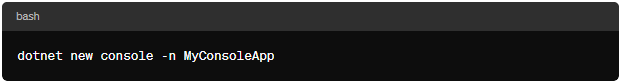
3. Building and Running the Application: After creating your project, navigate to its directory and use the dotnet build and dotnet run commands to build and run your application, respectively.

4. Development Environment: .NET Core 6 supports a variety of development environments, including Visual Studio, Visual Studio Code, and command-line interfaces (CLI) like .NET CLI. Choose the development environment that best suits your workflow and preferences.
- Visual Studio: Microsoft’s flagship integrated development environment (IDE) for Windows, offering a comprehensive set of tools and features for .NET development.
- Visual Studio Code: A lightweight, cross-platform code editor with built-in support for .NET Core development, including debugging, IntelliSense, and extensions.
- .NET CLI: A command-line interface for .NET Core development, providing commands for project management, building, testing, and deployment.
5. Exploring Documentation and Resources: As you begin working with .NET Core 6, be sure to explore the official documentation, tutorials, and community resources available online. The Microsoft Docs website offers comprehensive documentation, guides, and API references for .NET Core and related technologies.
- Official .NET Core Documentation
- Microsoft Learn: Interactive tutorials and learning paths for .NET Core development.
- GitHub: The official GitHub repository for .NET Core, where you can find source code, issues, and contributions from the community.
Conclusion
In this article, we’ve provided a comprehensive introduction to .NET Core 6, exploring its key features, differences from previous versions, and how to get started with building applications using this powerful framework. Whether you’re a seasoned .NET developer or new to the platform, .NET Core 6 offers a modern, cross-platform solution for building a wide range of applications. With its performance improvements, enhanced tooling, and unified platform, .NET Core 6 is poised to revolutionize the world of .NET development and empower developers to create innovative, scalable, and high-performance applications.