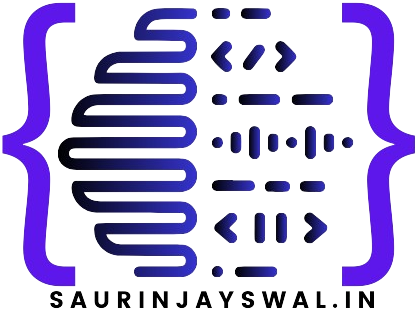Introduction
Authentication and authorization are fundamental aspects of building secure web applications. In ASP.NET Core 6, Microsoft provides a robust set of tools and libraries for implementing authentication and authorization seamlessly. From user authentication using Identity to token-based authentication with JWT tokens and OAuth, ASP.NET Core 6 offers flexibility and extensibility to meet various security requirements. In this comprehensive guide, we’ll explore the intricacies of authentication and authorization in ASP.NET Core 6, covering implementation techniques, best practices, and integration with popular authentication mechanisms.
Understanding Authentication and Authorization
Before diving into implementation details, let’s clarify the concepts of authentication and authorization:
- Authentication: Authentication is the process of verifying the identity of users or clients accessing a system. It ensures that users are who they claim to be by validating their credentials, such as usernames and passwords.
- Authorization: Authorization, on the other hand, is the process of determining whether authenticated users have permission to access specific resources or perform certain actions within the application. It enforces access control rules based on the roles, claims, or permissions associated with a user’s identity.
Authentication and Authorization in ASP.NET Core 6
ASP.NET Core 6 provides built-in support for authentication and authorization through the following components:
- ASP.NET Core Identity: ASP.NET Core Identity is a membership system that simplifies user authentication, registration, and management in ASP.NET Core applications. It provides APIs for user authentication, password hashing, role-based authorization, and more.
- JWT Tokens: JSON Web Tokens (JWT) are a popular mechanism for implementing token-based authentication in web applications. ASP.NET Core 6 includes libraries for generating and validating JWT tokens, enabling stateless authentication and secure communication between clients and servers.
- OAuth: OAuth is an open standard for authorization that allows users to grant third-party applications access to their resources without sharing their credentials. ASP.NET Core 6 supports OAuth authentication providers such as Google, Facebook, Twitter, and Microsoft, making it easy to integrate with external identity providers.
Implementing Authentication and Authorization in ASP.NET Core 6
Now, let’s dive into the implementation details of authentication and authorization in ASP.NET Core 6:
1. ASP.NET Core Identity
ASP.NET Core Identity simplifies user authentication and management by providing pre-built components for common authentication tasks. To implement ASP.NET Core Identity in your application:
- Install the
Microsoft.AspNetCore.Identitypackage. - Configure Identity services in the
Startup.csfile. - Define the ApplicationUser class representing user entities.
- Use built-in Identity APIs for user registration, login, and password management.
- Secure controller actions or endpoints using
[Authorize]attribute for role-based authorization.
2. JWT Tokens
JWT tokens provide a stateless authentication mechanism that enables clients to authenticate with the server using digitally signed tokens. To implement JWT token-based authentication:
- Install the
Microsoft.AspNetCore.Authentication.JwtBearerpackage. - Configure JWT authentication services and options in the
Startup.csfile. - Generate JWT tokens upon successful user authentication.
- Validate JWT tokens on subsequent requests using authentication middleware.
- Secure controller actions or endpoints using
[Authorize]attribute for token-based authorization.
3. OAuth Authentication
OAuth authentication allows users to log in to your application using their existing accounts with third-party identity providers. To implement OAuth authentication:
- Register your application with the desired OAuth provider (e.g., Google, Facebook) to obtain client credentials.
- Install the appropriate OAuth authentication provider packages (e.g.,
Microsoft.AspNetCore.Authentication.Google). - Configure OAuth authentication services and options in the
Startup.csfile. - Implement callback endpoints to handle authentication callbacks from the OAuth provider.
- Secure controller actions or endpoints using
[Authorize]attribute for OAuth-based authorization.
Best Practices for Authentication and Authorization
To ensure the security and reliability of your authentication and authorization mechanisms, follow these best practices:
- Use Strong Password Hashing: Store user passwords securely using strong hashing algorithms like bcrypt or PBKDF2 to protect against brute-force attacks.
- Implement Two-Factor Authentication (2FA): Enable two-factor authentication to add an extra layer of security by requiring users to provide a second form of verification, such as a code sent to their mobile device.
- Use HTTPS: Always use HTTPS to encrypt data transmitted between clients and servers, preventing eavesdropping and man-in-the-middle attacks.
- Keep Tokens Secure: Use secure storage mechanisms for JWT tokens and OAuth client secrets to prevent unauthorized access and token leakage.
- Validate User Input: Always validate user input to prevent common security vulnerabilities such as SQL injection, cross-site scripting (XSS), and cross-site request forgery (CSRF).
Conclusion
Authentication and authorization are critical components of building secure and reliable web applications. In ASP.NET Core 6, developers have access to a rich set of tools and libraries for implementing robust authentication and authorization mechanisms, including ASP.NET Core Identity, JWT tokens, and OAuth authentication. By following best practices and leveraging the capabilities of ASP.NET Core 6, developers can ensure the security and integrity of their applications while providing a seamless and user-friendly authentication experience. Whether you’re building an enterprise application or a public-facing website, ASP.NET Core 6 provides the flexibility and extensibility to meet your authentication and authorization requirements. Happy coding and stay secure!